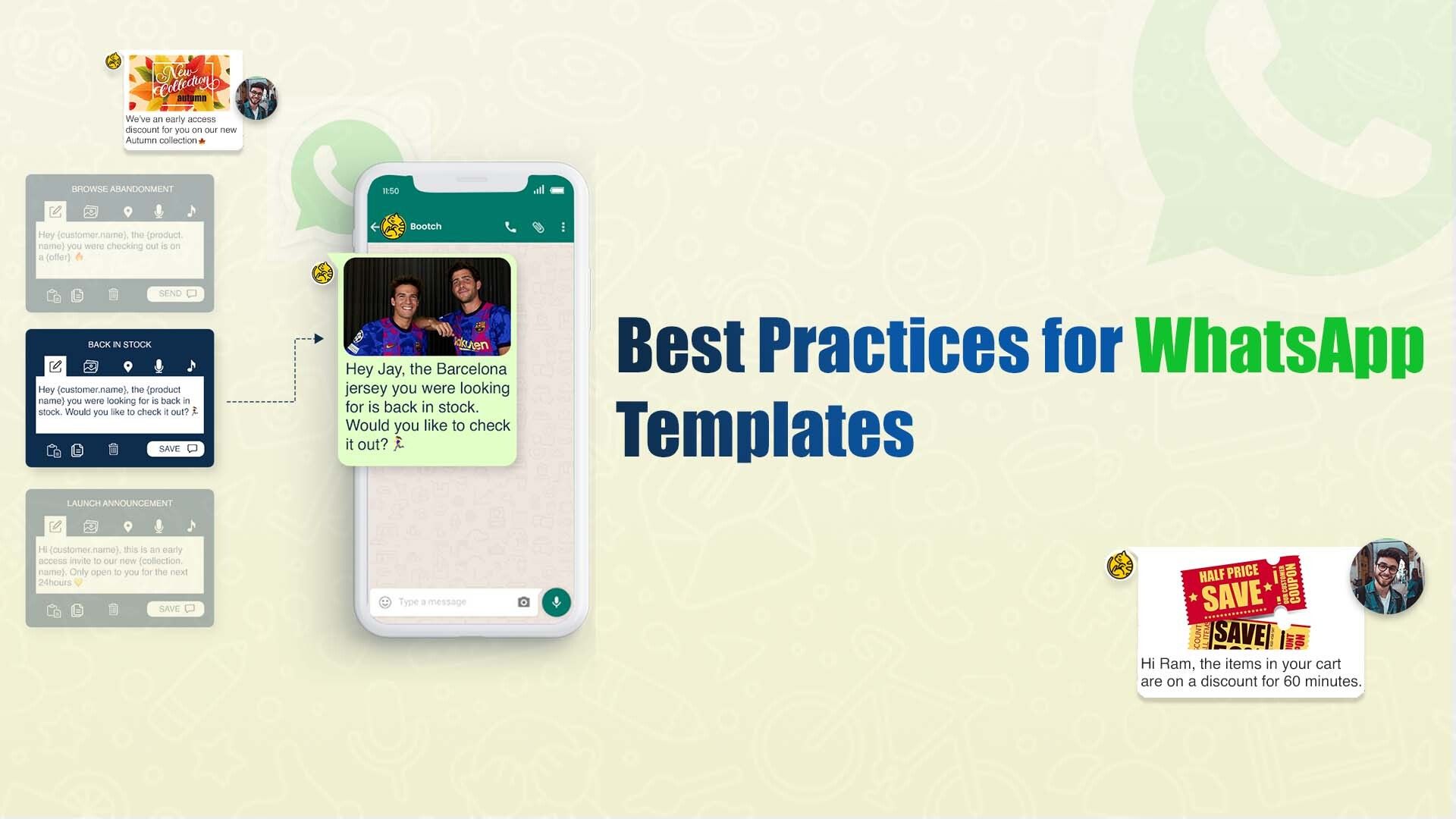One hundred billion WhatsApp messages are sent every day. This presents an excellent opportunity for businesses to connect with customers and introduce them to their value-added service. But the problem is that many companies send spammy messages to their customers that ultimately get them blocked.
This is why you should spend considerable time crafting excellent WhatsApp messages to keep your customers invested in your business. However, if this sounds overwhelming, here is a guide to help you create the best WhatsApp templates with examples.
What are WhatsApp Templates?
WhatsApp templates are highly-structured messages businesses use to send appointments, reminders, updates, and more. They are preset messages that companies use to initiate conversations with customers and enhance the level of customer experience.
Here are some features of highly-structured messages:
✅Personalized and Reusable: Most message templates allow you to add a personalized touch. Whether you want to send order updates or a reminder, you can reuse the templates and send them to users automatically.
✅Multilingual Messages: You can send automated messages in languages other than English to connect with a broader audience.
What are the Rules for Sending WhatsApp Templates?
To protect the customer experience, WhatsApp has strict guidelines for companies to help them create the best messages for their customers. You should check out the list of these guidelines to ensure that your customers don't think you are a spam account.
Content and Formatting Guidelines:
✅Businesses must clearly state that the customer is opting in to receive messages.
✅The content should be grammatically correct and must avoid any misspellings.
✅The language should match the content and should not have any special characters.
✅The copy must fit the use case perfectly.
✅The content must not abuse or threaten the customer in any way. It should also not ask for sensitive information.
✅The content template can be text-based, media-based, or interactive.
Four Best Practices to Follow While Crafting WhatsApp Templates!
Since its inception, the active user base of WhatsApp has increased by 365%. By managing the scale and quality of your communication, you can keep the conversation effective and spam-free. In fact, for many brands WhatsApp commerce has become an integral part of conducting business operations.
1. Be Clear, Consistent, and Concise
Crafting message templates may seem simple, but it requires thoughtful consideration. It is best to follow three simple philosophies while writing the content to ensure that customers get the information they need quickly and efficiently. Let's dive into them!
✅Clear: From alerts to reminders, ensure that the language and grammar you use are clear. Also, avoid using complicated jargon that may confuse the users.
✅Concise: Do not create long copies for automated messages. Even if you are away, inform them that you will be back soon and tend to their queries. Aim for short and direct sentences.
✅Consistent: With 79% of customers expecting companies to respond to their social media posts, companies must be consistent with their messaging.
Here is an impressive example of order confirmation:
'Hi! We are from (Company's Name)! We are pleased to confirm that we have received your order successfully. To keep you updated about your order, our team will be sending you messages via WhatsApp. Happy to help you out anytime.'
There's a fine line between sending messages that are effective and annoying. Effective WhatsApp promotional messages add value to customers and help them connect with businesses positively. But overtly promotional messages may create a rift between you and your customers. Deluging them can be perceived as spam, and companies risk having their accounts suspended. Whether you want to promote monthly offers to online shoppers or remind them to complete a purchase, you should aim to strengthen your relationship with your customers.
Things you should avoid while crafting templates:
✅Not customizing the message
✅Creating messages that do not provide clear value
✅Asking for personal information
Here's an excellent example of a value-added message you can send to your customers.
'Hello! Thank you for reaching out!
We are not available now, but we will respond soon. In the meantime, feel free to head over to our website to check out our products.
Still, want to hear from us on WhatsApp? We will be back in a jiffy!'
3. Keep Monitoring Quality Metrics
Since WhatsApp relies on encrypted messages, you must be attentive to the quality of the messages you craft. When you connect your WhatsApp Business API with BSPs, your data is encrypted and secured in servers.
WhatsApp quality ratings are critical for the approval of your automated templates. These quality ratings show how customers are responding to your messages over the last seven days.
There are five types of quality ratings that you should be aware of -
✅Pending: This status shows that Meta has yet to review your template. It is usually when a business first submits the messages.
✅Approved: It means that you can send communications from the platform.
✅Rejected: When you receive this notification, it means you need to revise the message again.
✅Flagged: When your quality ratings reach a low status, the platform will issue a warning, and your WhatsApp template will move to a Flagged status. Here, improving your quality ratings is critical to ensure that your templates receive approval.
✅Disabled: After your messages move to the Flagged status and your ratings don't improve even after seven days, they will be disabled across all languages.
4. Remember the WhatsApp Message Limit
It's no secret that the more focused your communications are, the better the probability of retaining customers. That's why it is best to tailor your messages and analyze them.
Let's review some limits that you should know about WhatsApp templates!
✅The content limit of WhatsApp templates is limited to 1024 characters.
✅Business accounts can have up to 250 message templates.
✅You cannot edit the templates once you send them for review.
✅The name of the template should not be more than 512 characters.
✅The frequency of the messages you send equally matters.
Make Customer Experience Better with WhatsApp!
When running an e-commerce store, connecting with your customers in a personalized and cost-effective manner is the hour's need. The benefits of WhatsApp are uncountable. Since WhatsApp templates offer one-on-one experiences even when you are offline, it has become a vital marketing channel for cultivating strong relationships with your customers. So, get ready to advance your WhatsApp marketing strategy and organize your chat flow structures today! Book your demo with Vizury today