Best Practices for WhatsApp Templates
Maximize your impact with WhatsApp messaging. Learn best practices for creating effective WhatsApp templates and delivering impactful campaigns to...
Learn everything you need to know to get started with WhatsApp Business API and how to integrate it into your existing systems

With over 2 billion user base, WhatsApp is becoming an intelligent choice for business communications. For global brands, WhatsApp Business API has proven to solve the fundamentals of customer engagement across categories.
It has allowed brands to build a strong relationship with customers, be available to resolve issues, discover products, increase reach and build customer loyalty.
Customers want to interact with brands the way they interact with their friends and family.
With this, brands have gradually understood the importance of individualized communication with customers.
Messaging apps like WhatsApp, Facebook messenger are playing a key role in establishing it.
Your customers are already on WhatsApp. And if you are a brand looking to upgrade customer communication, then WhatsApp is the key to all your problems.
Think about it.
Just being on your customer’s contact list on WhatsApp can automatically help you build relationships, boost customer satisfaction and loyalty. The benefits of WhatsApp are limitless.
But first, you must understand the A, B, Cs of WhatsApp Business API.
WhatsApp Business API is an advanced solution designed to cater to medium and large businesses that interact with customers globally.
APIs or Application Programming Interfaces is a software intermediary that allows you to connect WhatsApp with your business software.
Businesses using API are encouraged to opt for a third-party BSP (Business solution provider).
It's easier to get approved with WhatsApp API if you sign up with a BSP.
Now you are probably wondering what’s the difference between a WhatsApp Business App and a WhatsApp API.
The key difference between WhatsApp Business App and WhatsApp API are as follows:
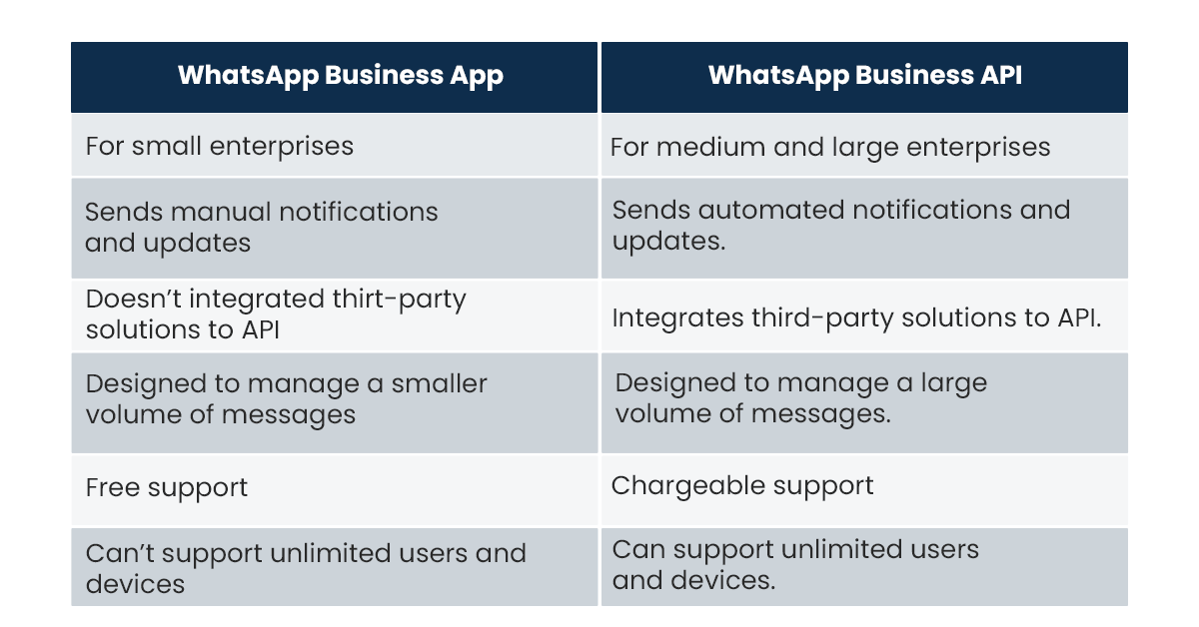
Some of the key features of WhatsApp Business APIs are:
✅Verified Business Profiles
✅WhatsApp Promotional Messages
✅Multi agent access for customer support
✅Integrating with tools like CRMs, third party apps and more
Now that we got that sorted…
There are two key elements to consider before deciding whether you need the WhatsApp API Integration. They are:
✅Industry: Your business industry plays a major role in the application process
Some of the industries that are not supported by WhatsApp are:
The industries that are supported by WhatsApp are:
✅Size of the business: This service is mainly catered to medium and large businesses. A small business owner can opt for WhatsApp Business App to conduct their operations.
The API installation may either require a WhatsApp partner or an in-house IT Team to help you set it up.
The following steps are observed during the installation phase:
Phase I: The API software must be hosted in a local server to ensure end-to-end encryption that adheres to the WhatsApp privacy policies.
This will also allow you to integrate the third-party software your business will use to access WhatsApp more smoothly.
In-house IT teams and developers usually help to set this up.
Phase II: Next, you need to set up your Facebook Manager ID and add the phone number associated with the business account.
Businesses are required to wait for Facebook’s verification process in order to complete their WhatsApp Business API account application.
This usually takes 5-7 business days which may be accelerated if you have signed up with a WhatsApp partner.
Phase III: Once your account is verified and activated, you can proceed with setting up your WhatsApp message templates.
The template messages also require WhatsApp’s approval that takes 1-3 business days.
You also need to set up automated messages such as welcome messages or auto-replies to send instant responses to your customers.
Other integrations such as WhatsApp notifications and alerts will require your developers to integrate them into your API solution.
You can start with working on your WhatsApp marketing campaigns upon completion.
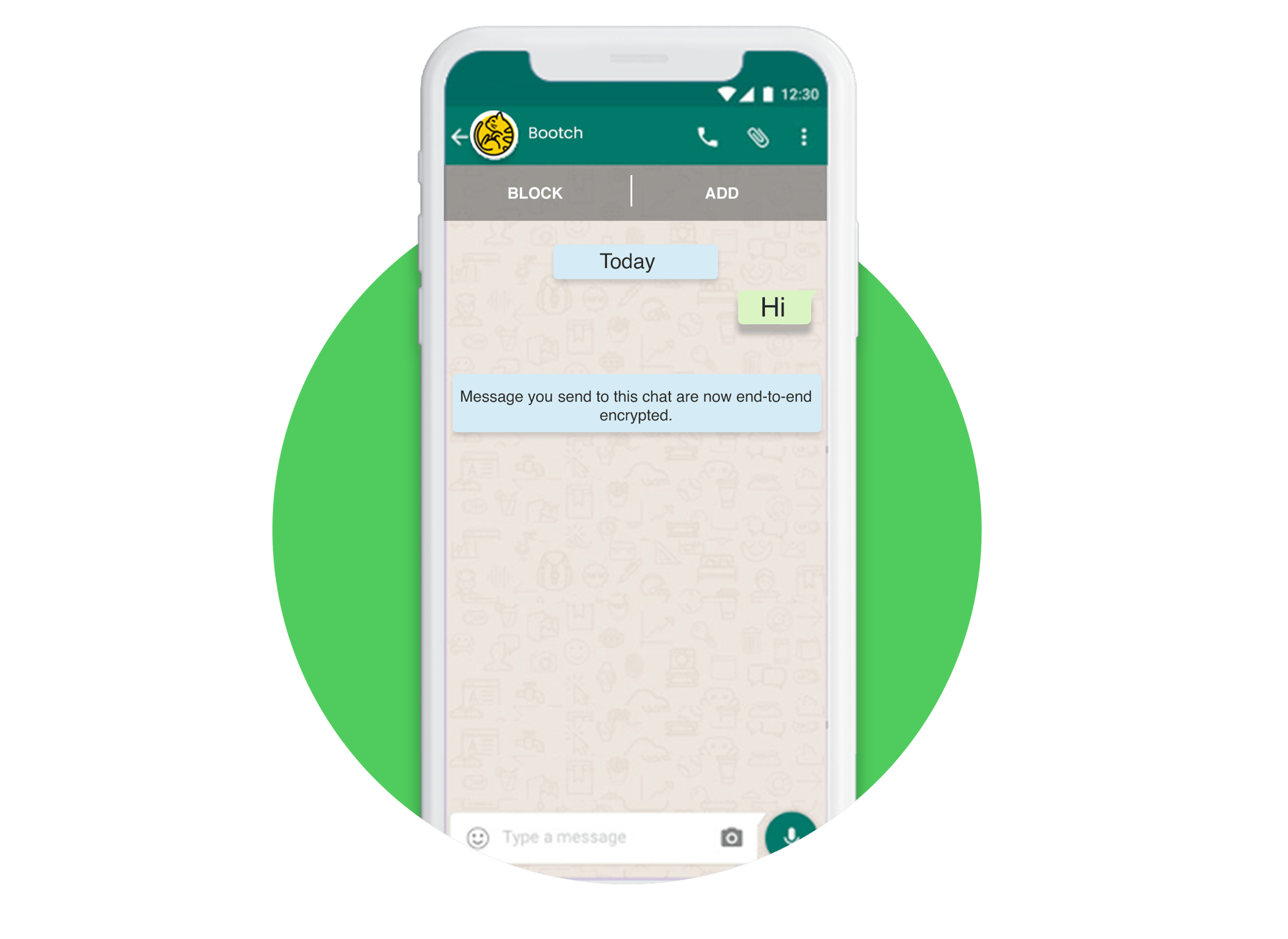
WhatsApp ensures end-to-end encryption for all users. This means that WhatsApp or any third-party software cannot read conversations.
All messages, photos, videos, or any form of media are secured. It ensures that only you and the person you are communicating with can read or listen to what is sent.
All messages and data are encrypted and can only be viewed by the two parties involved in the conversation.
Before you start the installation process you will need:
✅Facebook Business Manager Account
✅A Verified Business
✅A WhatsApp Business Account
✅A Line of Credit
Here are the technical steps to be followed to set up your account:
✅Set up environment: The WhatsApp Business API client can run on an internet-connected machine that runs Docker. The database must run on separate physical servers from the Core and Web App containers. You may also opt for Amazon Web Services (AWS) that help you manage backups, recovery, and more.
✅Register your API Client: Follow the on-screen registration steps, set up your password, and acquire the authentication token. To ensure whether the installation process was successful, you can send a text to your personal WhatsApp number.
✅Set up webhooks: These are user-defined HTTP callbacks that are triggered when a specific event occurs. It can process texts, media, and location of the messages you've sent. In case the webhooks are not set, it won't be able to deliver timely notifications and out-of-band errors.
✅Set up message templates: Message templates are an essential part of the process. This will allow you to send instant responses to customer queries. System requirements are entirely dependent on the load and situation. For a single instance production server set up, it is recommended to have at least 250 GB SSD, 16GB RAM, and 4 core CPUs. For a multi-connect production server setup, it is recommended to have at least 50 GB SSD, 4 GB RAM, and 2 core CPUs for each Coreapp/Master/Webapp container.
A raw TCP connection to WhatsApp servers is also required. In case of failure to meet this requirement, Facebook cannot support your WhatsApp integration.
Recent Facebook updates for API solutions include:
✅Shorter set up time for businesses
✅Receiving important additional information from businesses
✅Responding to template and session messages via reply buttons
WhatsApp prioritizes its users more than anything else.
Users are in absolute control of their messaging experiences on WhatsApp. So it is important to assess whether the messages you send are relevant and timely.
There are two types of WhatsApp messages:
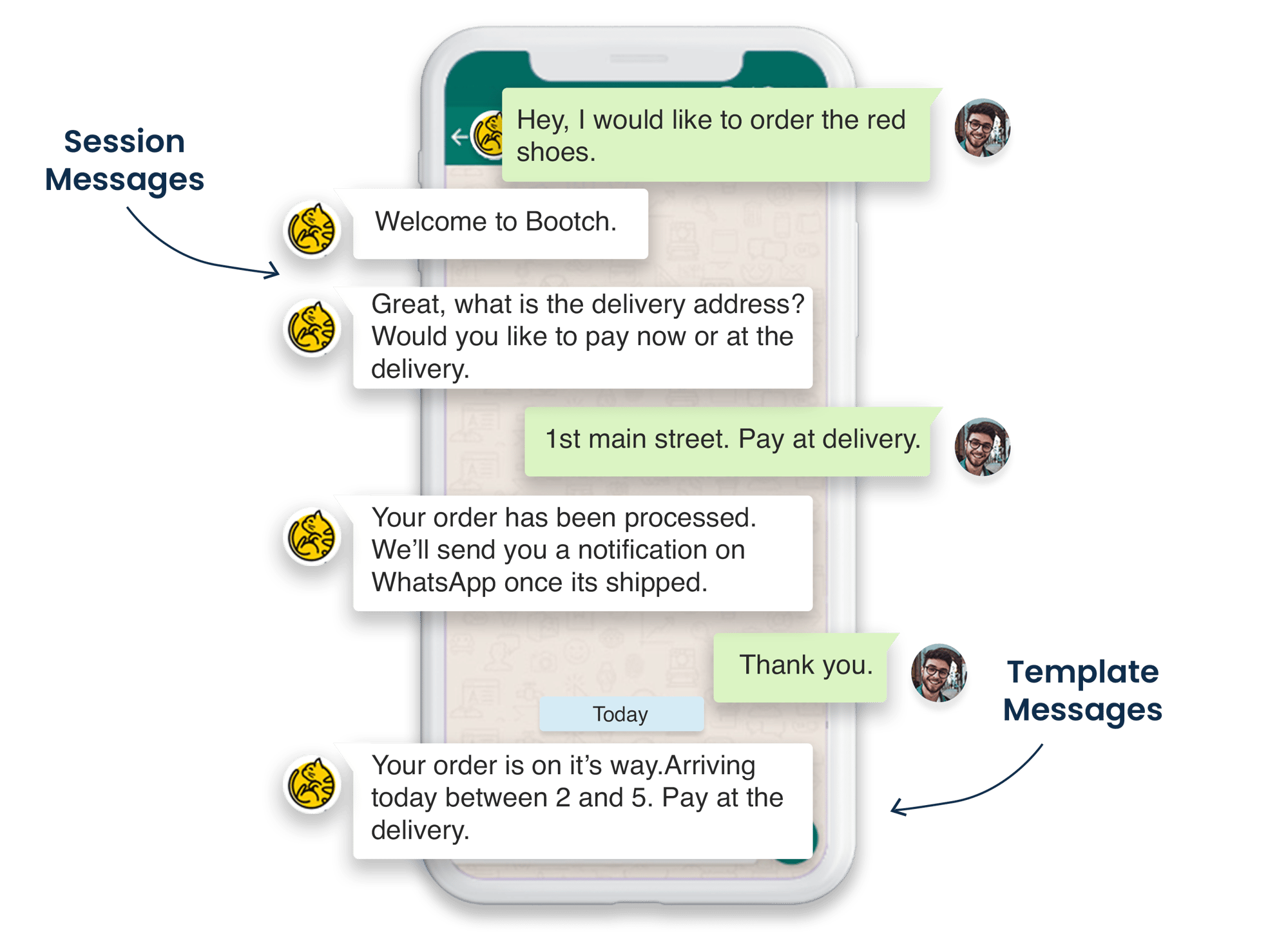
Session messages: These are messages initiated by the customer and are often related to different queries. The message from the user will initiate the customer service window. It will stay open for 24 hours if the customer responds to the template message.
Template messages: These messages are business-initiated messages that are sent to deliver important notifications such as order status or transaction alerts. It should be kept in mind that in order to send template messages, you must receive an opt-in from the customer.
WhatsApp allows users to send promotional messages once their customer has enabled WhatsApp opt in to receive alerts and notifications.
You may continue the conversation up to 24 hours after the last message sent to you by the customer without charge.
Outside the 24 hour window, the WABA policy states that businesses can only initiate transactional notifications only via approved template messages. These messages are chargeable.
This application is limited to a single user. However, WhatsApp will release multiple user features soon which will allow up to four devices.
Businesses are required to get a WhatsApp opt-in from the customer in order to send notifications or alerts via WhatsApp.
The opt-in policy states that businesses have a 24-hour window wherein they can communicate with the customer and send promotional offers, notifications and others without any charge.
After the 24 hour window, businesses can still send notifications or alerts. These messages are chargeable.
Businesses must follow the requirements while obtaining opt-in:
✅They must clearly state that a person is opting to receive messages from them via WhatsApp
✅They must clearly state the business’ name that a person is opting in to receive messages
✅They must comply with the applicable laws
Some of the opt-in methods that you can use include:
✅SMS
✅Website
✅WhatsApp conversation thread
✅QR Codes
✅Phone using IVR flow
✅In-person or on paper
WhatsApp Business may revoke the brand's license and registration with WhatsApp if the criteria is not followed. The message that was sent to the customer will show a failed alert with a "user not opted in" response.
Businesses can ask their customers whether they are willing to receive notifications according to the revised WhatsApp guidelines.
In case the customer replies yes, it can be considered as an opt-in.
In case a user clicks on the CTA button of your ads and lands on WhatsApp, the opt-in is taken at the backend when a customer clicks the "send message" button.
Sending the right kind of message is crucial to your WhatsApp marketing strategy. Some of the examples of marketing messages can include:
WhatsApp offers the opportunity to send product recommendations based on the customer’s query.
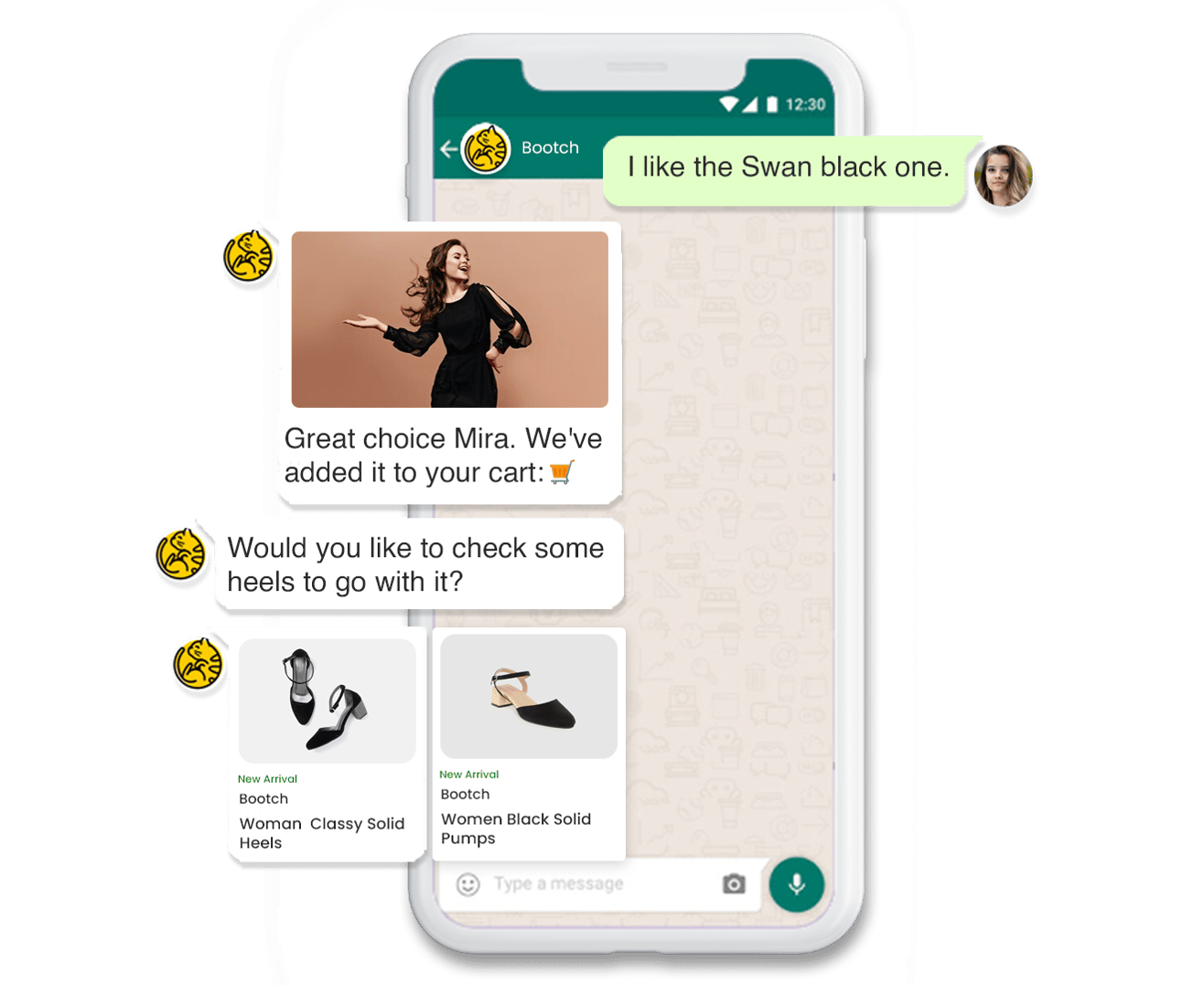
During a conversation in any messaging channel, the NLP-powered bot can collect data and insights on the types of products your customer loves.
By knowing your customer’s preferences, you will be able to send personalized recommendations that fit their needs.
You can use WhatsApp to send discount codes and promotional offers to incentivize customers to make a purchase.
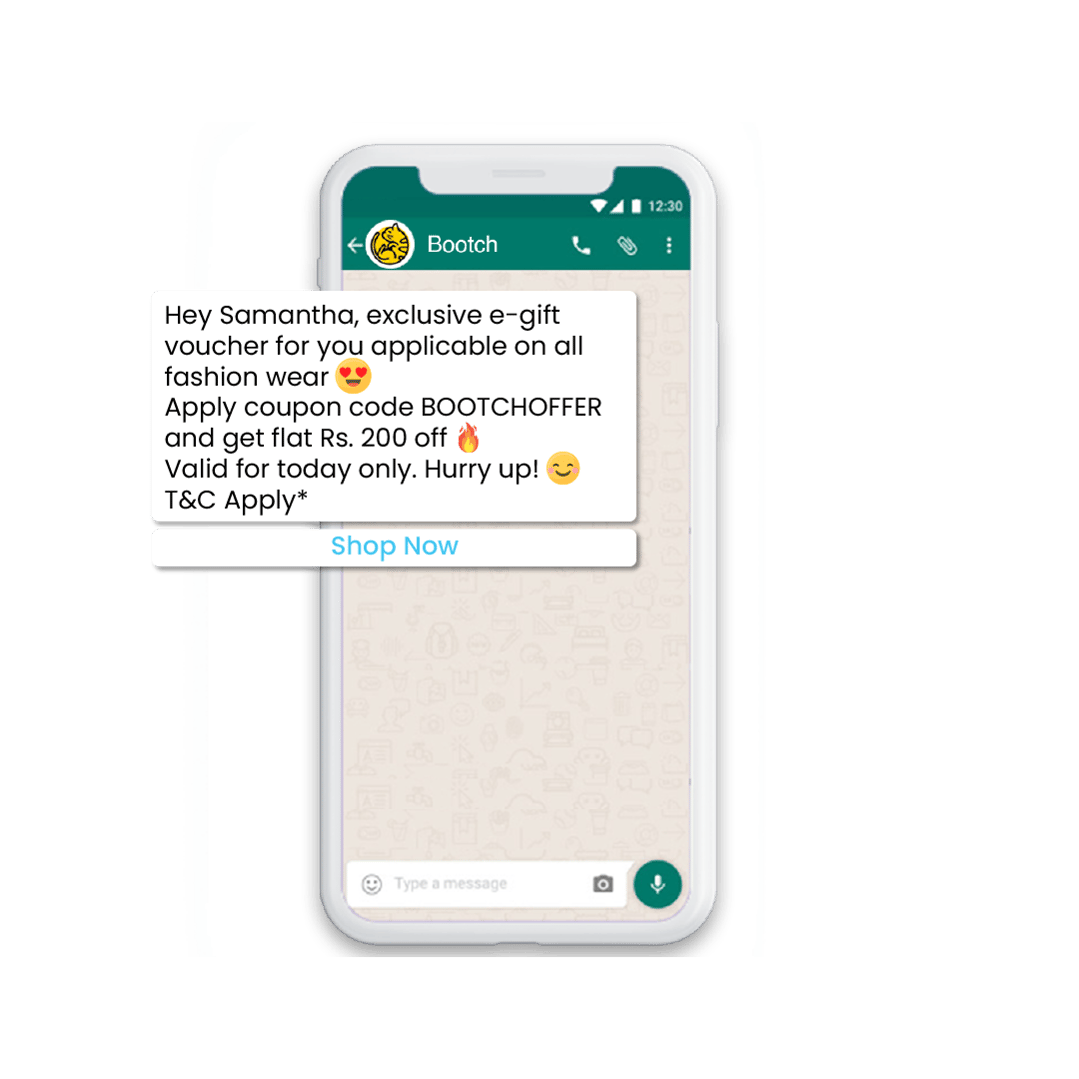
It is a tedious process for a customer to scroll through an eCommerce website to find products that match their needs. You can also enable WhatsApp shopping that allows users to browse from the WhatsApp catalog and add products to their shopping cart. Send multi product or single product messages to ease the discovery process for shoppers.
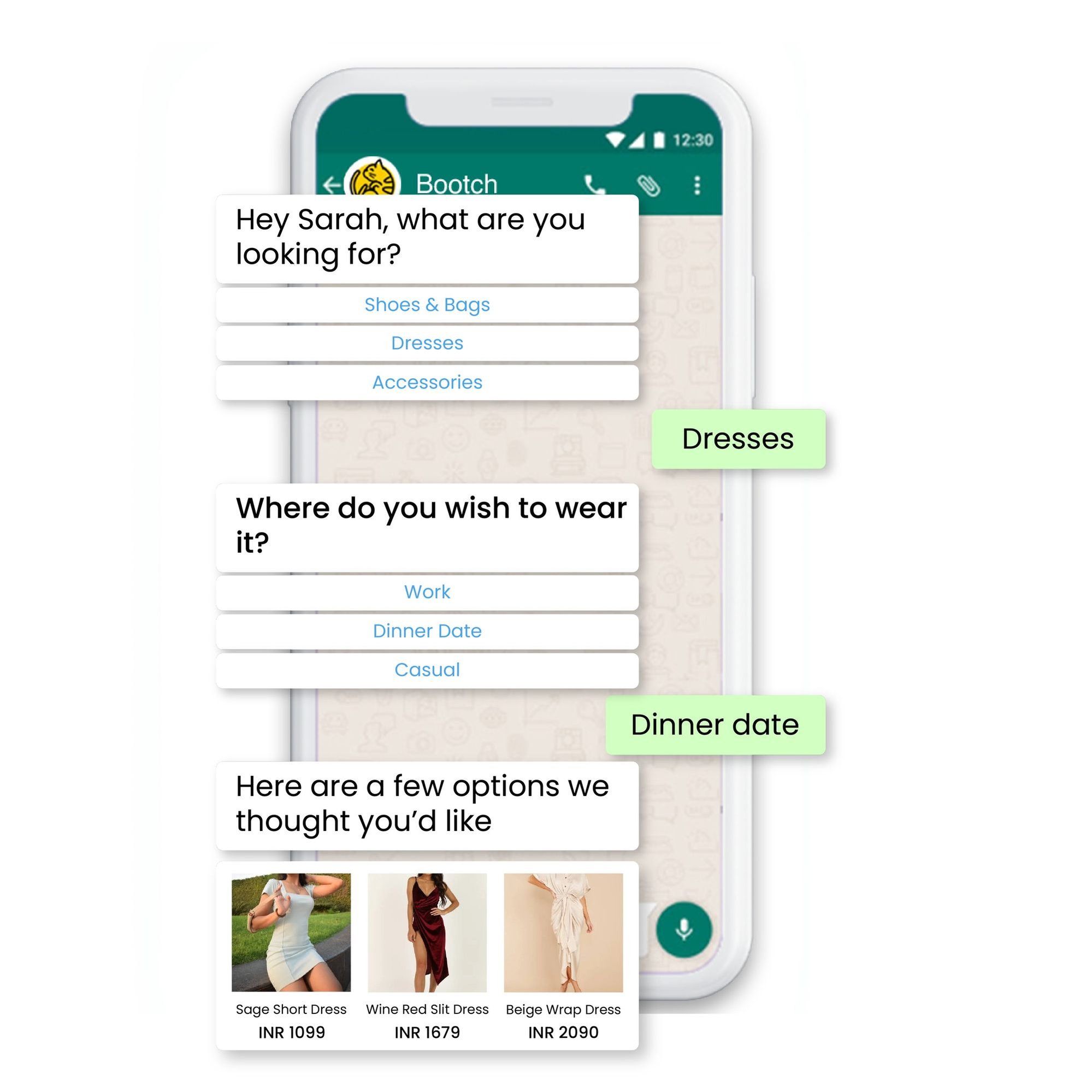
With WhatsApp, you can help your customers discover the products they are looking for. Interacting with the customer will help you establish exactly what they are looking for.
Here's a helpful guide on how to use WhatsApp Commerce for your brand
The messaging limits are determined by your phone number quality and status. For instance, if a phone number is blocked your quality rating will drop. Your contact may also be moved to a flagged status if your quality rating is low.
If your quality rating doesn’t improve within a span of 7 days, WhatsApp will still reinstate your status. However, it will impose a lower messaging limit on your number.

Click-to-WhatsApp ads are an excellent way to start using conversational commerce to your advantage. It can help you to integrate your inventory from your commerce platforms, design chat flows, retarget shoppers on other channels, or review chat behavior and analytics.
Click-to-WhatsApp ads allow you to use Facebook ads so that people can click and start a conversation thread on WhatsApp.
You can integrate WhatsApp on your website by using the “click to chat” widget offered by platforms like Vizury.
This feature uses WhatsApp API that will allow you to open a new chat directly on your business page. The following are the ways through which you can integrate it into your site
This solution allows you to integrate the click to chat button in any part of your website. You will have to add a personalized link to an image, button or any CTA so that users are redirected to your chat. To create your personalized link just add your phone number to the following link:
https://api.whatsapp.com/send?phone= *phone number*
The chat widget is an excellent solution to integrate a WhatsApp button on your site. This will allow your customers to start a chat directly on your WhatsApp channel.
WhatsApp Business API is an advanced solution for larger businesses and comes with a paid model. It is used by business owners to serve customers with product discovery, recommendations, support and others at scale.
There may be occasional charges if the owner wants to message the customers 24 hours after their recent conversation. A CNBC report declared that Facebook is yet to share the cost of using the platform. The recent February 2022 update dictates that WhatsApp messages pricing will switch to a conversation based pricing model.
WhatsApp API solutions are chargeable. The charges for API solutions depend on the business you sign up with. Some of the most common costs that you should keep in mind while opting for an API solution are:
Every API solution has a different payment scheme. Although you can download the WhatsApp Business from the play store, an API solution requires signing up with a partner in order to access it.
Some solution providers charge one-time set-up costs in addition to monthly costs.
Messaging your customers is free of charge. However, the response charges depend on the 24-hour service window. Within the 24 hour window, you can respond to your customer with a text message or a template message for free.
After the 24 hour window, you have to pay a fee to contact the customer. The fee depends on the country and the volume.
The quality rating indicates how much your customers are satisfied with your business conversations. WhatsApp prioritizes its user’s experience. Hence it is crucial for brands to avoid spamming users with unnecessary notifications. You can view the insights in the Facebook Business Manager.
The influencing factors that affect your quality ratings are:
✅Number of blocks by customers
✅Response time
✅Frequency of outbound messages
The ratings are marked in three colors:
🔴Low (Red)
🟡Medium (Yellow)
🟢High (Green)
To maintain a good quality rating brands must send personalized and high-quality messages that are relevant to the users. Changes in your quality rating can affect your phone status. There are five statuses namely:
Pending: This status is shown before the Commerce Policy check is complete
Offline: This status is shown when businesses fail to comply with the Commerce Policy or cancel their WhatsApp API account
Connected: This is the default status
Flagged: This status is shown when the rating is low. If the rating is improved to medium or high in 7 days it will return to default status. If it doesn’t improve WhatsApp will reinstate the default status but impose a lower messaging limit
Restricted: This status is shown when the business reaches its messaging limit while having a low-quality rating
You can install AI-powered chatbots to automate sales and conduct commercial activities on WhatsApp. However, your WhatsApp Business API must be integrated with a conversational AI solution in order to get started.
You can use chatbots to help customers discover products, send product recommendations, promotional offers, or instant responses to customer queries. The WhatsApp chatbot integration automatically conducts a friendly conversational flow to solve the customer’s queries.
Conversational AI allows businesses to personalize customer experience and provide a solution specifically tailored to the customer’s needs. It helps you to collect behavioral data that can be used to personalize your customer’s experience and generate leads.
By leveraging the advanced conversational AI technologies such as Natural Language Understanding and Machine Learning, a WhatsApp chatbot will allow your brand to be available 24/7, drive sales or offer support without any human intervention.
WhatsApp Business App allows you to set “away messages”. This is an auto-reply feature that allows you to send messages to your customers while you are away.
You can also set up responses that will be sent automatically when a customer asks a question. However, these features cant be used for a large-scale business with millions of customers.
In such cases, a conversational AI-powered WhatsApp chatbot can be used to send apt responses to your customer queries related to product pricing, features, or more. The NLP-powered chatbot understands the shopper’s interests or queries and provides resolutions accordingly.
A chatbot can also send order status update on WhatsApp instantly. Customers enquiring about product availability, order status, delivery details via WhatsApp can receive responses instantly due to the AI chatbot integrated with your WhatsApp.
WhatsApp Business App or API solutions don’t allow businesses to video call their customers directly from the app. However, conversational commerce solutions like Vizury help you speak to customers over VOIP easily.
WhatsApp is extremely particular about their API application approval system. So it’s essential to assess your options carefully. There are two ways through which you can apply for WhatsApp Business API.
They are:
You can sign up directly with WhatsApp Business API on their official website. However, this can be tricky if you are a medium-sized business. You would require a developer to help you set up the API. You may also seek assistance from Facebook support.
Opting for a WhatsApp Business Solution Provider will help you get faster approval. BSP stands for Business Solution Providers. In case a business wants to work with a BSP, there is a list of WhatsApp Business Solution Providers approved by Facebook. You can check the list here.

Here are the steps to be followed to integrate your WhatsApp Business API with a BSP:
Step 1: Sign up with a BSP of your choosing with the list provided above
Step 2: Submit information about your business. This includes:
The application process requires 2 to 3 weeks for approval.
Step 3: Next, activate your number. After activation, your messages will be hosted on a virtual server.
Step 4: After step 3, you can set up your template messages. It should be kept in mind that all template messages have to be approved by WhatsApp before use. You can learn more about messaging guidelines here.
Businesses can migrate a registered phone number from one WhatsApp Business Account to another at any point in time.
The migration is initiated by BSPs and requires a source WABA and a destination WABA.
It should also be noted that only BSPs and businesses with WhatsApp Business API can perform phone number migration.
It is evident that businesses can’t overlook the possibility of using WhatsApp as a channel to scale and conduct their business operations. Whether it’s completing transactions, offering recommendations, or offering post-purchase services, WhatsApp is a tool to ease communication throughout the buyer’s journey in real-time.
Maximize your impact with WhatsApp messaging. Learn best practices for creating effective WhatsApp templates and delivering impactful campaigns to...
Maximize the impact of your WhatsApp marketing campaigns and explore real-world examples to effectively reach your target audience and drive sales
If you are a brand that’s just getting started with WhatsApp Business API, then this article is for you.
Be the first to know about new B2B SaaS Marketing insights to build or refine your marketing function with the tools and knowledge of today’s industry.